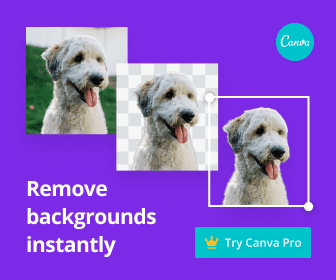Youtube Shorts 2021
Initially launched in India as a beta, Youtube Shorts is a new way for viewers to connect with new audiences via smartphones, all within the youtube app. The goal is to have your video surfaced on the Shorts tab. You can use shorts to combine multiple clips to entertain & educate your audience quickly while introducing them to your channel’s long-form content. Although still technically in beta, Youtube plans to roll out more features and have the in-app tools available to creators in the US within the next few weeks.
- Film in portrait (vertical) mode – 9×16 typical videos are in 16×9
- 15 Seconds to 60 second limit.
- Only put as much content that you think people will watch. (ie. Don’t make a 20-second great video and then stuff an extra 40 seconds of fluff)
- Aim for OVER 100% watch time (people rewatch an area or the whole video)
- Use the #Shorts hashtag in either your title, description or both.
- Try to include a call to action within your shorts video
Learn more at the official youtube shorts blog post: https://support.google.com/youtube/answer/10059070?hl=en you can also learn more about uploading youtube shorts via youtube at https://support.google.com/youtube/answer/10343433?hl=en&ref_topic=10343432
Youtube Shorts (beta) feature inside YT App
The Youtube Shorts beta (new to the USA in March 2021) will allow you to add music & sound, text, change the speed, and set a timer countdown to assist when filming alone. If you have this feature, content created from within the app will limit your short to 15 seconds.
If you do not have the beta, you can use the Youtube Shorts feature worldwide by uploading a video 60 seconds or less and using the #shorts in the title, description, or both.
Shorts Shelf in Youtube Studio
To add the #shorts shelf to your channel in youtube studio visit https://studio.youtube.com – click on customization in the left hand side. Under the layout tab click on add section (you can have up to 10 total sections) and add the section “Short videos” – Click and drag the section up or down to place where you want on your channel home page. Even though you may see your short on your own shorts shelf your short may not make it to the official youtube short shelf for promotion. This will depend on how the short performs to current & new audiences.
note: the youtube shorts shelf as of this article only shows on mobile devices so you wont see your shorts on desktop.
How do people view my shorts?
Like the youtube competitor Tik-Tok users will be able to sipe through an endless feed of shorts videos.
Should I upload my Tik-Toks to Youtube Shorts?
Although there has been no official correspondence from youtube all competitive platforms are fighting to retain viewership and want to keep people on their own platform and for the content to reside there. A video shared to facebook from youtube doesn’t get the traction that a video directly uploaded to facebook will get. (Instagram Reels has battled this as well) I would venture to say that youtube has thought about this so long term I would put your video together in an outside editor and upload to each platform respectively. Then add the features that each app allows to the video.
Youtube Shorts Competition
As of mid March 2021, There are currently over 8m videos from 1.1 million channels on youtube using #shorts and the competition continues to grow. I belive the ability to have viewers transition between shorts long form content will allow for better connections to an audience. Maybe tik-tok will add long form content to their platform? hmm
Youtube Short Example
This was a youtube short that I was able to attract over 300,000 views on Youtube and amassed 3 million views on the youtube competitor Tik-Tok.
I will update this page as Youtube Shorts features roll out in 2021. Feel free to bookmark. Visit my other youtube related content.