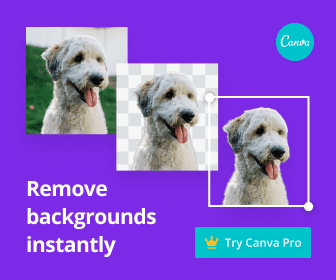When do I get access to the Community Tab on Youtube
According to Youtube, the community tab appears when you reach 1000 subscribers. If you are under 1000 subscribers you will not get access to the community tab. Youtube typically likes to verify your subscribers to ensure that your account will stay over the 1000 subscribers mark prior to switching the discussion tab to the community. They state that this can take up to 1 week and for my channel, it did take 7 days. I have also seen it take longer on some channels that may be growing rapidly. If your channel is eligible for Community posts, but you don’t see the Community tab, you’ll need to enable the custom channel layout. This setting is in the advanced section of youtube:See customization options
Follow these steps to begin customizing the layout of your channel.- On a computer, sign in to YouTube.
- Select your profile picture
Your Channel.
- Select Customize channel.